- _nosay
Android学习笔记(二)
2017-12-27 13:20:40
AutoCompleteTextView
功能
动态匹配输入的内容,如百度搜索引擎当输入文本时,可以根据内容显示匹配的热门信息独特属性
android: completionThreshold = "2" 设置输入多少字符时自动匹配
下面是布局文件代码
<?xml version="1.0" encoding="utf-8"?>
<LinearLayout xmlns:android="http://schemas.android.com/apk/res/android"
xmlns:app="http://schemas.android.com/apk/res-auto"
android:orientation="vertical" android:layout_width="match_parent"
android:layout_height="match_parent">
<AutoCompleteTextView
android:id="@+id/autoCompleteTextView1"
android:layout_width="match_parent"
android:layout_height="wrap_content"
android:completionThreshold="3"
android:hint="请输入你要搜索的关键词" />
</LinearLayout>java代码
package com.example.nosay.myapplication;
import android.os.Bundle;
import android.support.annotation.Nullable;
import android.support.v7.app.AppCompatActivity;
import android.widget.ArrayAdapter;
import android.widget.AutoCompleteTextView;
public class MainActivity extends AppCompatActivity{
private String[] res = {"beijing1","beijing2","beijing3","shanghai1","shanghai2"};
@Override
protected void onCreate(@Nullable Bundle savedInstanceState) {
super.onCreate(savedInstanceState);
setContentView(R.layout.test1_main);
//第一步 : 初始化控件
AutoCompleteTextView autoCompleteTextView1 = (AutoCompleteTextView) findViewById(R.id.autoCompleteTextView1);
//第二步:需要一个适配器
ArrayAdapter<String> adapter = new ArrayAdapter<String>(this,android.R.layout.simple_list_item_1,res);
//第三步: 初始化数据源,这个数据源去匹配文本框输入的内容,也就是res
//第四步:将adpter与当前AutoCompleteTextView绑定
autoCompleteTextView1.setAdapter(adapter);
}
}
执行结果如图所示
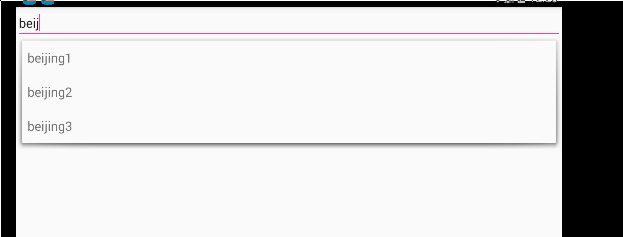
MultiAutoCompleteTextView
功能
可支持选择多个值(在多次输入的情况下),分别用分隔符分开,并且在每个值选中的时候再次输入值时会自动去匹配,可用在发短信,发邮件时选择联系人这种类型中,如图所示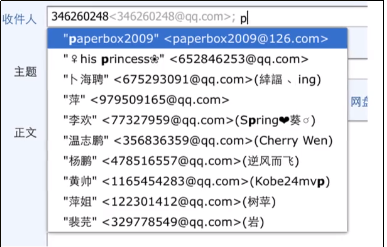
独特属性
android: completionThreshold="2" 设置输入多少字符时自动匹配设置分隔符
mtxt.setTokenizer(new MultiAutoCompleteTextView.CommaTokenizer());
布局文件代码如下所示
<?xml version="1.0" encoding="utf-8"?>
<LinearLayout xmlns:android="http://schemas.android.com/apk/res/android"
xmlns:app="http://schemas.android.com/apk/res-auto"
android:orientation="vertical" android:layout_width="match_parent"
android:layout_height="match_parent">
<MultiAutoCompleteTextView
android:id="@+id/multiAutoCompleteTextView"
android:layout_width="match_parent"
android:layout_height="wrap_content"
android:hint="请输入您的收件人" />
</LinearLayout>java代码
package com.example.nosay.myapplication;
import android.os.Bundle;
import android.support.annotation.Nullable;
import android.support.v7.app.AppCompatActivity;
import android.widget.ArrayAdapter;
import android.widget.MultiAutoCompleteTextView;
public class MainActivity extends AppCompatActivity{
private String[] res = {"beijing1","beijing2","beijing3","shanghai1","shanghai2"};
@Override
protected void onCreate(@Nullable Bundle savedInstanceState) {
super.onCreate(savedInstanceState);
setContentView(R.layout.test1_main);
//第一步,初始化控件
MultiAutoCompleteTextView multiAutoCompleteTextView1 = (MultiAutoCompleteTextView) findViewById(R.id.multiAutoCompleteTextView);
//第二步,设置适配器
ArrayAdapter<String> adapter = new ArrayAdapter<String>(this,android.R.layout.simple_list_item_1,res);
//第三步,将adpter与当前的multiAutoCompleteTextView1绑定
multiAutoCompleteTextView1.setAdapter(adapter);
//第四步,设置分隔符
multiAutoCompleteTextView1.setTokenizer(new MultiAutoCompleteTextView.CommaTokenizer());
}
}
运行结果如图所示

ToggleButton
什么是ToggleButton:
ToggleButton有两种状态:选中和未选中状态,并且需要为不同的状态设置不同的显示广西ToggleButton属性:
android: checked = "true" android: textOff ="关" android: textOn = "开"
布局文件代码为
<?xml version="1.0" encoding="utf-8"?>
<LinearLayout xmlns:android="http://schemas.android.com/apk/res/android"
xmlns:app="http://schemas.android.com/apk/res-auto"
android:orientation="vertical" android:layout_width="match_parent"
android:layout_height="match_parent">
<ToggleButton
android:id="@+id/toggleButton"
android:layout_width="match_parent"
android:layout_height="wrap_content"
android:textOn="开灯"
android:textOff="关灯"
android:checked="false"
/>
<ImageView
android:id="@+id/imageView"
android:layout_width="match_parent"
android:layout_height="match_parent"
app:srcCompat="@mipmap/on" />
</LinearLayout>java文件代码为
package com.example.nosay.myapplication;
import android.os.Bundle;
import android.support.annotation.Nullable;
import android.support.v7.app.AppCompatActivity;
import android.widget.CompoundButton;
import android.widget.ImageView;
import android.widget.ToggleButton;
public class MainActivity extends AppCompatActivity implements CompoundButton.OnCheckedChangeListener{
private ImageView img1;
private ToggleButton bt1;
@Override
protected void onCreate(@Nullable Bundle savedInstanceState) {
super.onCreate(savedInstanceState);
setContentView(R.layout.test1_main);
bt1 = (ToggleButton) findViewById(R.id.toggleButton);
img1 = (ImageView) findViewById(R.id.imageView);
//给当前的bt1设置监听器
bt1.setOnCheckedChangeListener(this);
}
@Override
public void onCheckedChanged(CompoundButton compoundButton, boolean b) {
//当tb被点击的时候,当前的方法会被执行
//compoundButton代表被点南控件的本身,b代表被点击控件的状态
//当点击这个bt的时候,更换img的背景
img1.setImageResource(b?R.mipmap.off:R.mipmap.on);
}
}