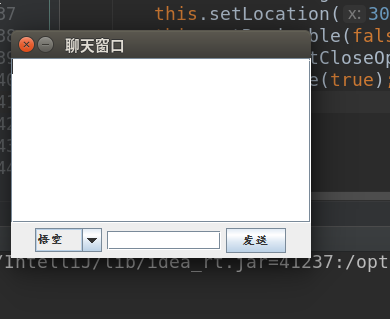- _nosay
拆分窗口及聊天窗口的代码实现
2017-12-12 10:37:44
拆分窗口
在一些场景中,我们需要对窗口进行拆分,下面是一段简单的示例代码
import javax.swing.*;
import java.awt.*;
public class Test extends JFrame {
JSplitPane cf;
JList lb;
JLabel bq;
public static void main(String[] args)
{
Test test = new Test();
}
public Test()
{
String[] jsj = {"软件开发","游戏开发","平面设计","动画制作","室内设计"};
lb = new JList(jsj);
bq = new JLabel(new ImageIcon("image/bg.jpg"));
// cf = new JSplitPane(JSplitPane.VERTICAL_SPLIT,lb,bq);//上下拆分
cf = new JSplitPane(JSplitPane.HORIZONTAL_SPLIT,lb,bq); //左右拆分
cf.setOneTouchExpandable(true); //设置伸缩特性
this.add(cf);
this.setTitle("计算机科学分类");
this.setSize(640,480);
this.setLocation(300,280);
this.setResizable(false);
this.setDefaultCloseOperation(JFrame.EXIT_ON_CLOSE);
this.setVisible(true);
}
}
运行结果如下:

下面是一个聊天窗口的简单代码
import javax.swing.*;
import java.awt.*;
public class Test extends JFrame {
JTextArea wby;
JPanel mb;
JComboBox xlk;
JButton an;
JTextField wbk;
JScrollPane gd;
public static void main(String[] args)
{
Test test = new Test();
}
public Test()
{
wby = new JTextArea();
mb = new JPanel();
String[] lt = {"悟空","唐僧","小白龙"};
xlk = new JComboBox(lt);
wbk = new JTextField(10);
an = new JButton("发送");
gd = new JScrollPane(wby);
mb.add(xlk);
mb.add(wbk);
mb.add(an);
this.add(gd);
this.add(mb,BorderLayout.SOUTH);
this.setTitle("聊天窗口");
this.setSize(300,200);
this.setIconImage((new ImageIcon("image/qq.png")).getImage());
this.setLocation(300,280);
this.setResizable(false);
this.setDefaultCloseOperation(JFrame.EXIT_ON_CLOSE);
this.setVisible(true);
}
}
运行结果如下